Contact Us
SPC Official Virtual Backgrounds

Click to Download: Still Background |

Click to Download: Still Background |

Click to Download: Still Background |

Click to Download: Still Background |

Click to Download: Still Background |

Click to Download: Still Background |
Click to Download: Still Background |
Click to Download: Still Background |
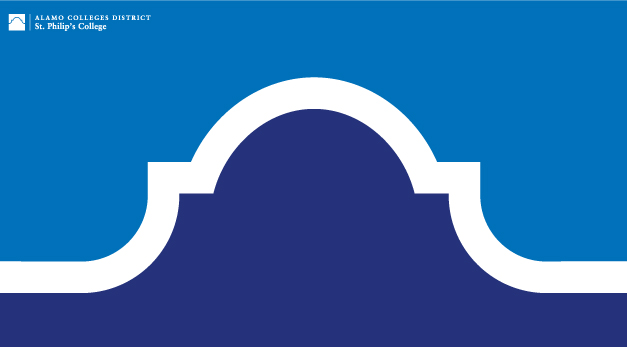
Click to Download: Still Background |
Motion Backgrounds
 Click to Download: Timelapse Background |
 Click to Download: Timelapse Background |
Values Motion Backgrounds
 Click to Download: Can-Do Spirit |
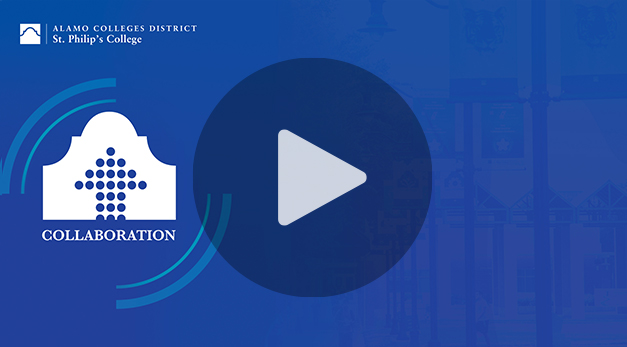 Click to Download: Collaboration |
 Click to Download: Community Engaged |
 Click to Download: Data Informed |
 Click to Download: Respect for All |
 Click to Download: Students First |
-
- Sign in to Zoom desktop client.
- Click Settings.
- Click Virtual Background. ...
- Click on an image to select the desired virtual background or add your own image by clicking +Add Image. ...
- To disable Virtual Background, choose the option None.




