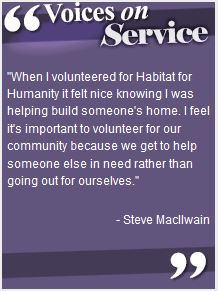Service Opportunities

Contact Jade Mata at:
NVC-SERVES@alamo.edu
if you have any questions
Service Opportunities hosted by NVC, and volunteer opportunity platforms such as VolunteerMatch can be accessed through the NVC Serves All Events tab. You can find the tab by scrolling down on the homepage. Be sure to click on View More Events to see all options.
Off Campus service opportunities can be accessed through the NVC Serves News tab. You can find the tab by scrolling down a bit on the homepage. Be sure to click on View All News Articles to see all options.
Community Service performed while enrolled at NVC can be listed on your official Alamo Colleges Experience Transcript! Just follow the directions below to submit your service documentation.
To view service opportunities, please visit NVC Serves in AlamoExperience.
- Go to "AlamoExperience"
- “Sign in with ACES ID”
- Fill out the basic profile information (if needed)
- Click "Join Now"
How to Submit Community Service Hours: (Self-reported events)
- Login to "AlamoExperience"
- Click on your profile icon
- Click on "Experiences"
- Click on "Add Experience"
- Click on "NVC: Document an Experiential Learning Opportunity (Self-Reported"
- Fill out the form (required to follow the format for all community service)
- The "Experience" name will be: NVC Community Service: Name of Event or Agency
- i.e. = NVC Community Service: Habitat For Humanity
- The "Organization" name will be the name of event or name of agency
- The "Contact" information will be from the organization you served with
- Upload your service documentation (an official letter or certificate) indicating:
- your name
- date of service
- total hours served
- (Sign-in sheets, forms and handwritten letters are not acceptable)
- Submit for Approval
- The Community Service event will be listed on your Experience Transcript once it is approved (Allow 5 business days for your submission to be reviewed)