Logos
Official SAC Logos
- The SAC logo is a graphic file of the College's name. It should be used on all print and electronic materials sent within the College and to the public.
- Please use only the logos provided below. The SAC logo should never be taken from another web page for use on a print document. The resolution will not be the quality required for a printed document.
- If you need a vector file format, please email us at sac-marcomm@alamo.edu.
The SAC logo may not be distorted or combined with other elements, so please follow the simple steps listed below:
- Once you download the desired logo, right click on image and select "save picture as" and save it on your computer.
- When placing and/or resizing your logo on a document, please hold down the "Shift" key to maintain the logos proportion.
Please review the Alamo Colleges District--San Antonio College logo usage guidelines. If you have any questions, please contact the Office of Marketing & Strategic Communications at 210-486-0880.
| To download logos, follow these steps: |
1. Click and hold (Mac) or right mouse click (PC) on the link to the logo you desire.
2. A dialog menu appears
3A. PC Users - Click on "Save Target as..."
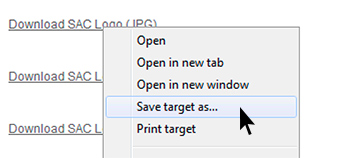
3B. MAC Users - Click on "Save Links As..."
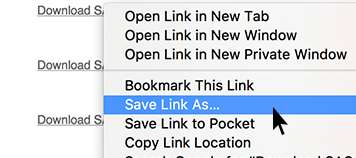
4. Save to computer
| SAC Logos (standard) |
![]() Download SAC Logo (PNG)
Download SAC Logo (PNG)![]() Download SAC Logo - Black (JPG)
Download SAC Logo - Black (JPG)
![]() Download SAC Logo - Black (PNG)
Download SAC Logo - Black (PNG)
![]() Download SAC Logo - White (PNG)
Download SAC Logo - White (PNG)
| SAC Logos (stacked) |
 Download SAC Logo Stacked (JPG)
Download SAC Logo Stacked (JPG)
 Download SAC Logo Stacked (PNG)
Download SAC Logo Stacked (PNG)
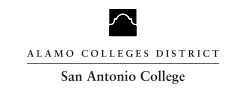 Download SAC Logo Stacked - Black (JPG)
Download SAC Logo Stacked - Black (JPG)
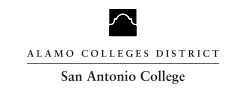 Download SAC Logo Stacked - Black (PNG)
Download SAC Logo Stacked - Black (PNG)
 Download SAC Logo Stacked - White (PNG)
Download SAC Logo Stacked - White (PNG)
